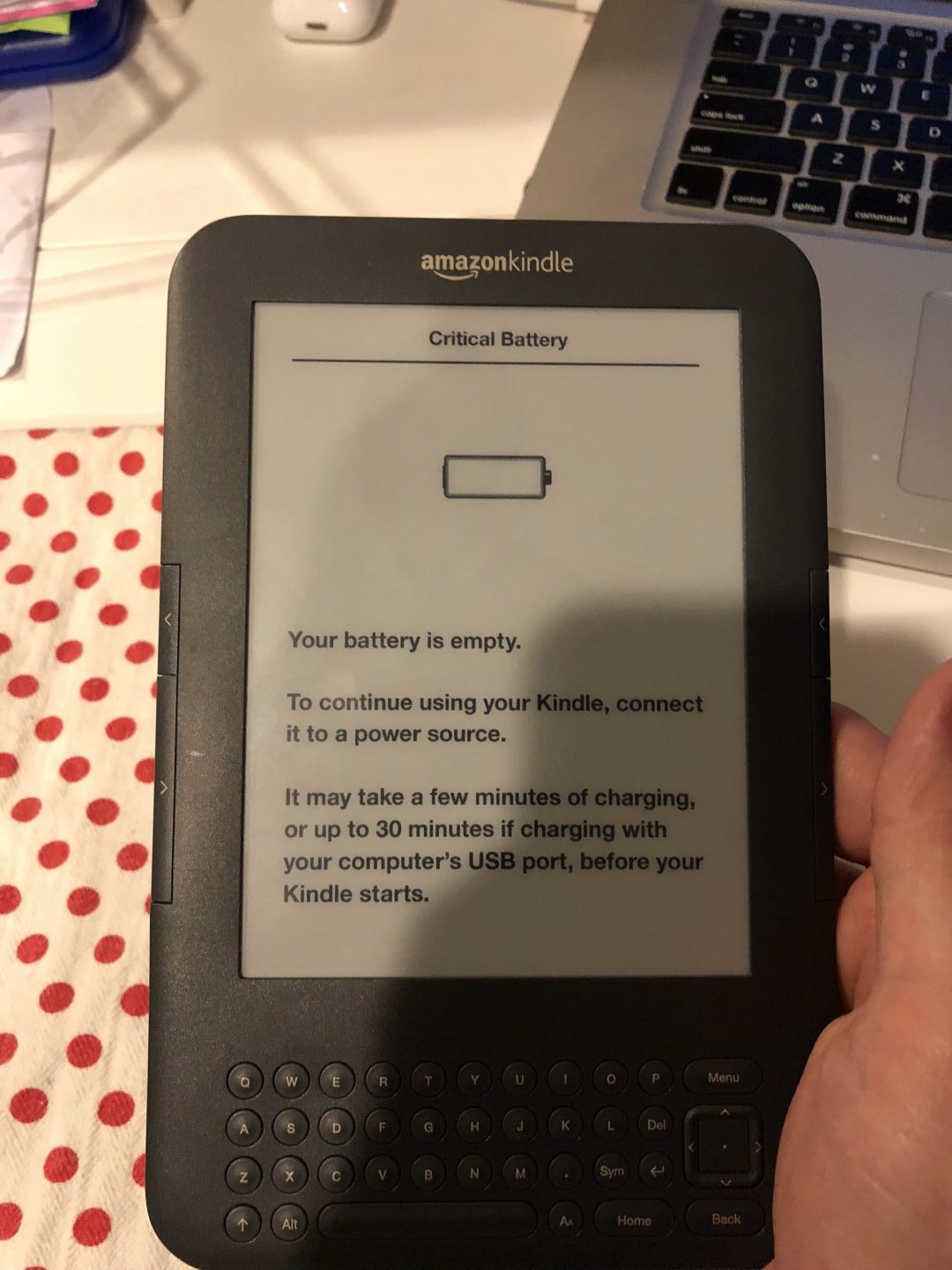
It has been coined the “Kindle Keyboard” which you can pick up new ($60-$80) & used ($20-$40) on ebay. I called Amazon like any loyal customer and was presented a “15% off coupon for a new kindle device” which sounds lame since a new device is expensive and none of the newer models have a hardware keyboard. Thinking a bit more about it I just said screw it and ended up buying this kit from New Power 99 for $28. It really did do the job but I think if I had supplies laying around where I really only needed the replacement battery. If you already have a small screwdriver and a pry tool then you should be able to do this repair job just by buying a new battery.
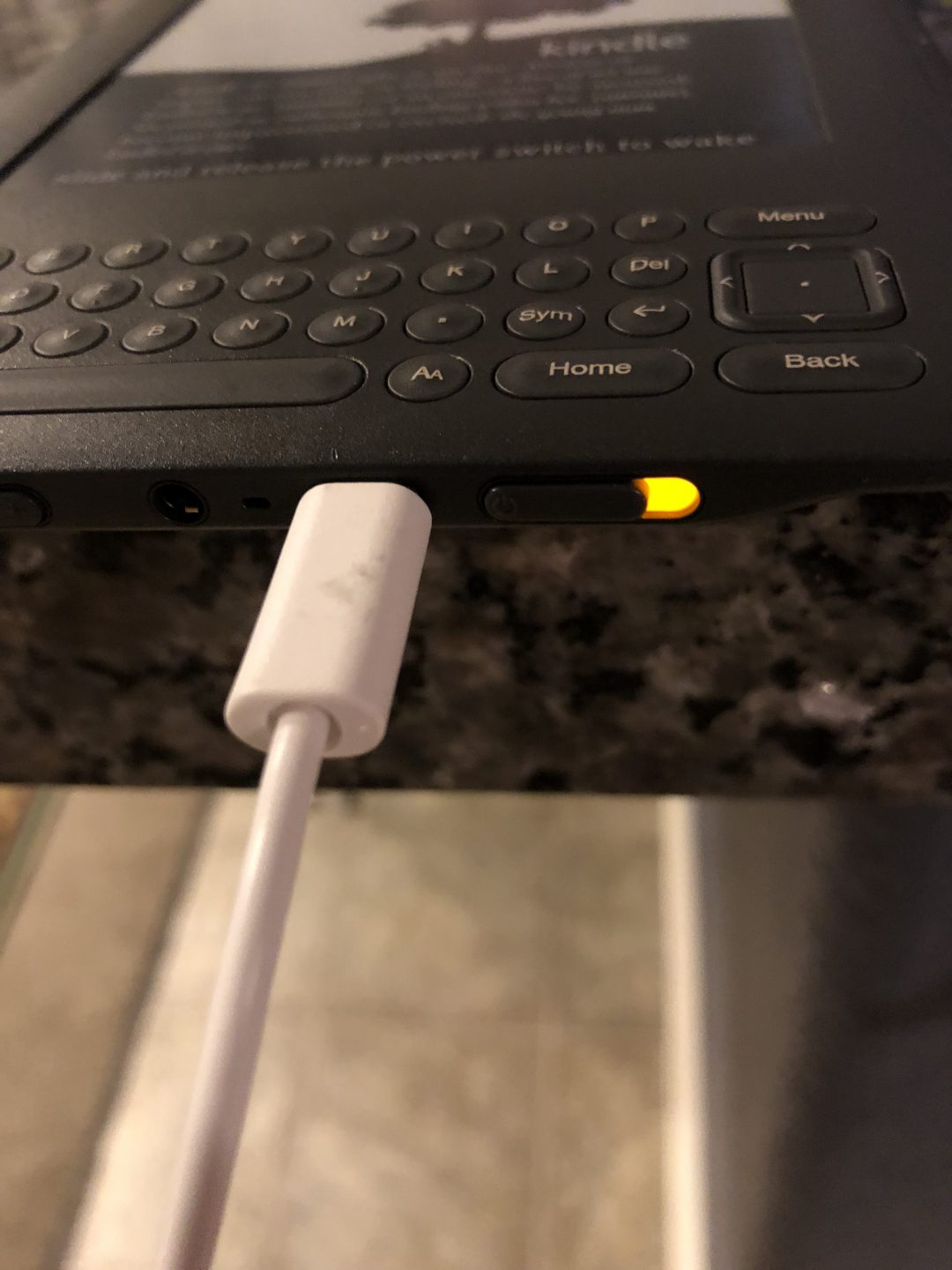
Symtom I had was charging cable lit the orange light but never charged the battery.

Came with a disk that had the video below.
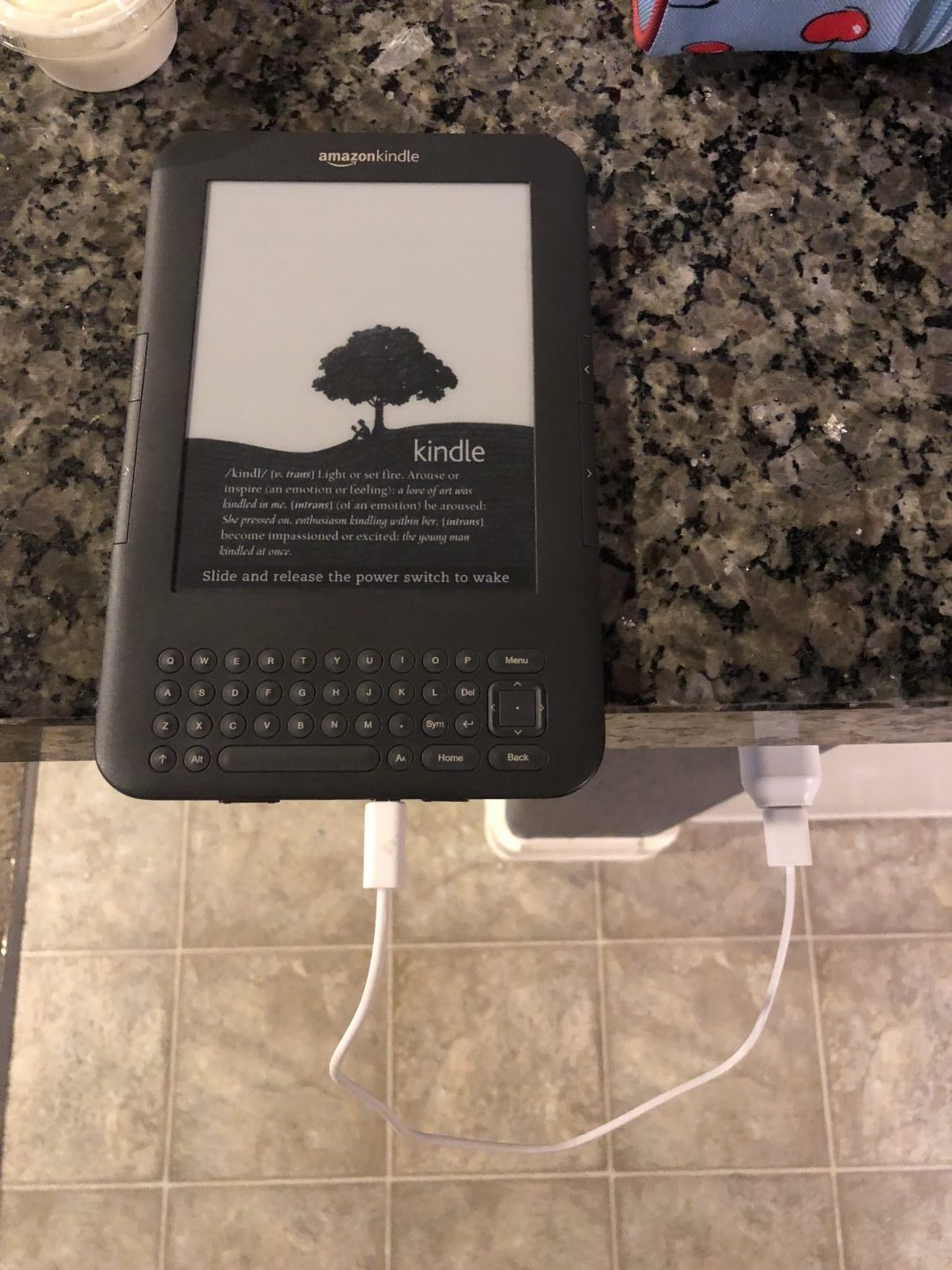
After the replacement I charged it and boom it was alive!
Now I’ve got a brand new “extended life Kindle Keyboard”! The device itself is cool but you can tell it is a bit dated. There is an update so maybe the interface has changed but it’s funny how the main menu has a restore factory settings button right in the main menu. Its a pretty “stupid” device compared to it’s newer counterparts for sure but I have a feeling I can squeze another 7 years out this thing if I really wanted to.
Leave a comment or let me know if I’m dumb for fixing it.
Also here is the video below on how to perform the easy repair. An iPhone repair takes alittle more pateince than this no brainer.
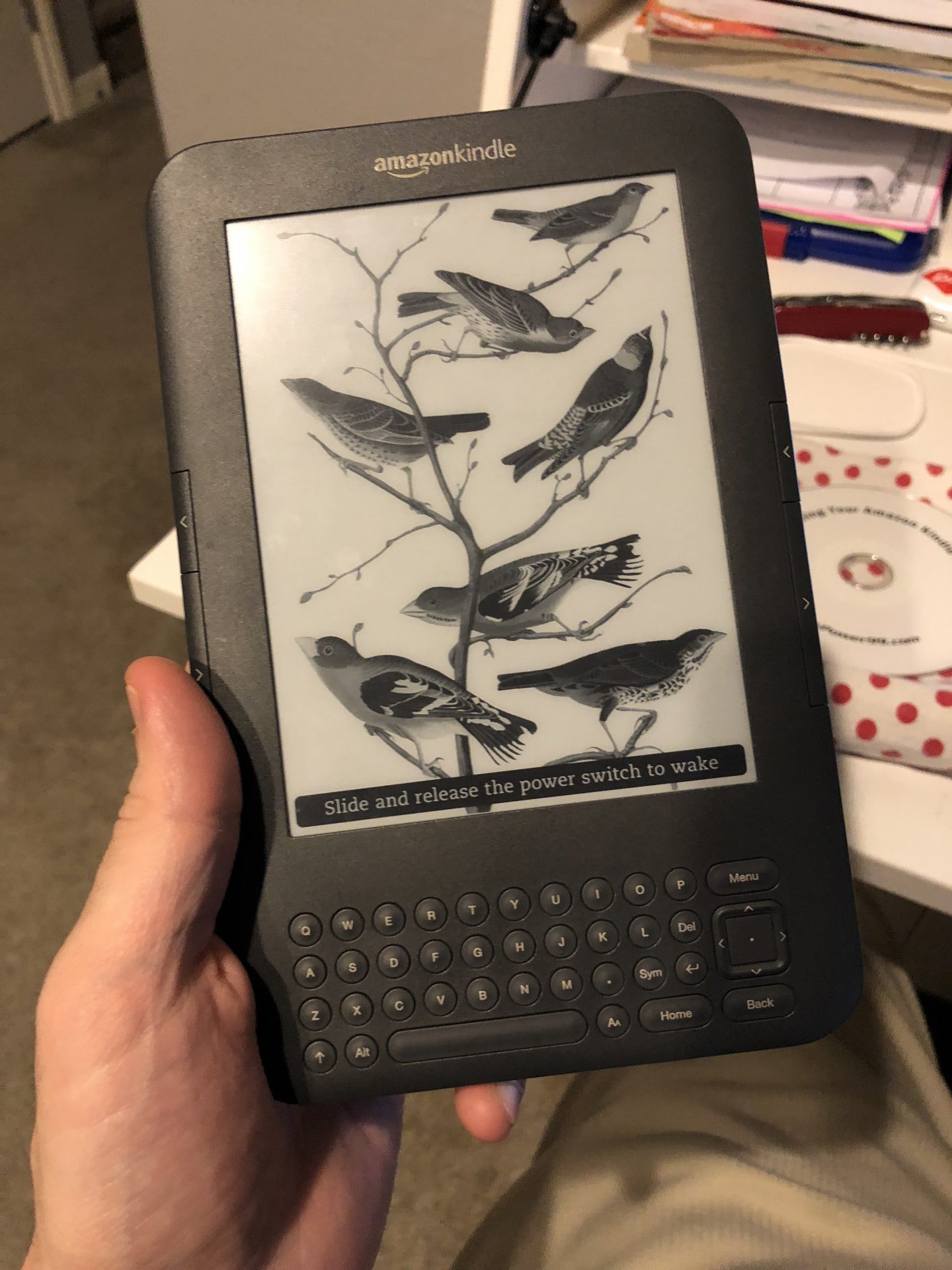

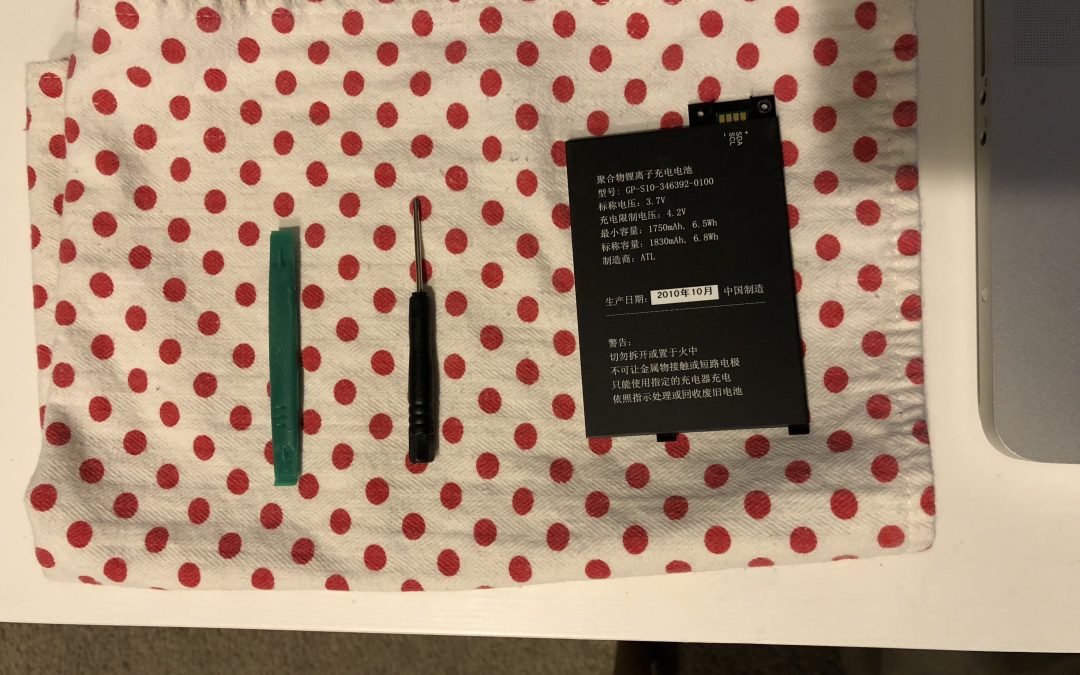
Hi, thanks for the video and walkthrough on how to change the battery.
allow me to share as well the other way around. I found a solution for this error here.
https://www.errorsolutions.tech/error/kindle-critical-battery-error/
Solution no.2
Hey There !
Just wanted to know if you have encountered any issues since you have changed the battery? Also if you completely drain it again does that screen still come on?
Thanks !
I don’t think you’re dumb I have an old Kindle keyboard that I have literally never used. I have tons of books loaded on it and now I’m commuting couple hours each way per day via the ferry in Seattle. It’s a great place to read. So I pulled it out and found out the batteries more or less dad and less I keep it plugged in permanently while I’m reading it. Your post was very helpful and encouraged me.
Glad to hear Rebecca. Love turning old into new again.
Bolero.
Love it.
You are not dumb, sometimes the older models are the best. In this case I think the Kindle Keyboard is. I have had mine since 2011 and have used it all the time, it now needs a new battery which I have ordered. Thanks for the read.
Sorry I’m a bit late! Before you repaired your kindle keyboard, when you plugged it in did it charge? When I plug mine in the orange light comes on saying it’s charging, but it never gets past the empty battery screen!
Mine does the same thing.
I’ll plug mine in and see
Not stupid at all. I LOVE my Kindle Ķeyboard. I am left handed and the page turners on either side cater for this ( and right handers too ) which the others don’t. I have bought 2 newer versions. The 8th Generation with a grey screen which lasted 13 months and the same one again which I’ve had 18 months. It’s still ok but sooooo annoying because using my left hand turns the pages backwards . I much prefer the keyboard version which I bought from ebay when it was 3 months old. I have never had any problems with it, but the last 2 weeks have had to recharge it twice a day, as the battery runs down even when it’s not turned on. I was so upset to think I would have to bin it, but having seen your page am going to try getting a new battery. I had to do this on my 1st 8th generation, but it was a nightmare to get the old battery out and it didn’t work anyway. I don’t want to buy another new one, the latest have white pages which hurt my eyes and they are so expensive.
Hi! My Kindle Keyboard also has a critical empty battery screen because I haven’t used it in years, but when I do try to charge it, there’s no light at all. Does this mean that buying a new battery won’t work on it? I really want to get it to work again but I’m unsure how.
try unplugging a replugging a few times, if the battery is completely dead sometimes the light won’t come on at first but will if you remove the cable a few times, but even if it doesn’t, the battery might’ve just completely failed, just open it up, unhook the battery and plug the usb cable in, even with the battery disconnected the orange light should turn on to let you know its recieving power